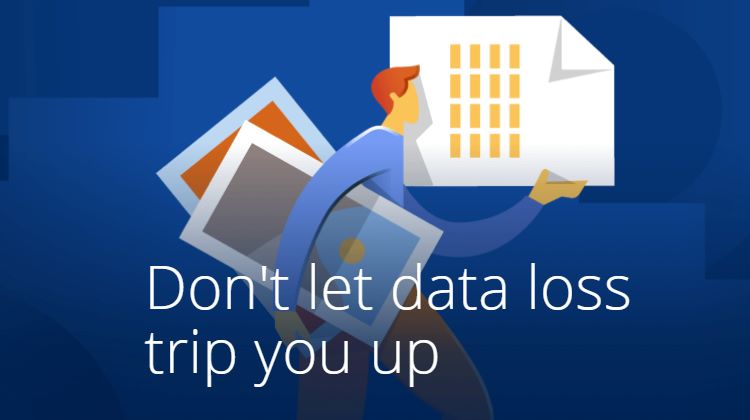Your computer hard drive stores some of your most valuable information. It’s for this reason that you never want to lose the information contained within it.
But hard drive crashes do occur, and you’ve got to be ready for the repercussions which arise when they do. Namely, you’ve got to have you hard drive data backed up. Not backing up data is the best way to lose it forever.
There are a number of hard drive backup software on the market today, some of which are near garbage, and some of which perform fairly admirably. In this article, we’re going to be reviewing the Acronis True Image 2020 Backup Software.
One of the more popular backup software around, it offers a number of benefits which make backing up data a breeze.
Get 10% Off Acronis True Image 2020 »
Features
Acronis True Image is a backup software designed for personal use, and not commercial use. Because of this, it’s priced at a fairly reasonable figure which is a little more expensive than some other personal backup software, but which is still very affordable for the most part.
Designed for both Windows and Mac operating systems, it’s capable of all basic backup tasks, and is even able to perform hybrid backup. This is the type of backup recommended by most systems security engineers.
In addition to its basic backup capabilities, this software also offers some more sophisticated features. They include:
Active Protection
One of the more advanced features of Acronis True Image is its Active Protection feature. This feature is essentially a virus blocker that acts in real-time. You can turn it on and off, but once it’s on, it will detect any suspicious files which make their way to your drive, and then alert you of the situation.
This is a great feature to have because, if your files are, in fact, infested with a virus, they will be backed up with the virus as well. The Active Protection will alert you in time so that your files aren’t backed up with viruses.
There is some variation allowed by the feature. You can choose which files it should look out for and which ones it should leave alone, for example. In essence, it’s just a useful feature which helps to put True Image above many other backup software on the market.
Acronis Notary
Making use of blockchain technology, Acronis True Image allows you to essentially signature your files to ensure that they are where they’re supposed to be, and that they’re constructed in the manner that they were designated.
You will have to manually use this feature if you wish to take advantage of it. Once you’ve entered the notary interface, you simply add files you’d like to back up, and let the program work its magic.
After files have been notarized, they will appear with a special label next to them. This label will indicate that they have, indeed, been notarized.
ASign
Another interesting feature provided by True Image is the ASign feature. This particular function allows you to email backed up files to whomever you choose and get digital signatures back in return.
If you ever need to have a file verified between a number of different people, this is a great way to do so.
Like the notary, Asign makes use of blockchain technology. By using this technology, it ensures that your files can not be tampered with in any way. You can send delicate files to others with complete confidence that they won’t be ruined or compromised.

Ease of Use
When it comes to ease of use, True Image is a relative breeze. It possesses a very intuitive interface which is labeled with both image icons and text. The text is pretty self-explanatory and shouldn’t leave you wondering as to what exactly you’re doing.
On the interface, there is a side panel which offers up a few different categories. Clicking on one of these categories will take you to a page which is a little more in-depth. Again, the text and icons which appear on these pages is very easy to understand.
When backing up files, you have the option to backup only selected files or to backup everything on your computer. So, if you want everything backed up, True Image makes it exceedingly easy to do.
Backup Capabilities
As was noted above, True Image allows you to back up either selected, individual files or your entire computer. To do so, you only have to click on a few icons. These icons are laid out so that they’re easy to see and understand.
Different icons on the page allow you to backup your mobile devices and social media accounts. If you’re going to backup your mobile device, you’ll have to first transfer its files to your computer. You are not yet able to backup your mobile device files directly from your mobile device.
Overall, True Image offers terrific backup capabilities. You simply select your files, select a destination folder, and let the program do its thing. It’s almost effortless, and is rarely buggy.
Speed Capabilities
As far as speed goes, Acronis True Image is about as fast a backup software as you’re going to find. Not only does clicking on icons seamlessly bring you to new screens, backup up files works quite rapidly as well.
When backing up a large batch of files, it takes around a minute to complete. For comparison’s sake, SugarSync takes around 3 minutes to finalize the same batch of files. In essence, True Image is lightning quick.
In fact, there are only a few other backup software on the market which even come close. Its speed is certainly no reason to give this program a pass.
Security Capabilities
As we made light of above, Acronis True Image is loaded with useful features such as Notary and Asign. These features help to make True Image one of the most secure backup software on the market today.
Each and every time you backup a file, it makes use of encrypted text to ensure that it can’t be compromised by external agitators. In addition, it makes use of complex blockchain technology, making it essentially impossible for your files to be compromised.
Pricing
If you’re buying Acronis True Image for the first time, you’ve got three options: Standard, advanced, and premium. Each of these packages has its own benefits and drawbacks, some of which can be perused here.
You can buy for 1, 2, or 3 computers. Obviously, the less computers you buy it for, the cheaper it will be.
For 1 computer, the standard package costs $49.99, the advanced package costs $49.99, and the premium package costs $99.99. While the advanced and standard packages are the same price, it should be noted that the standard package will be good forever with the advanced package being good for only one year.
How to Upgrade Acronis True Image
Acronis True Image is a program which is continually growing and expanding. Each and every edition of it carries more features, and is easier to use in general.
The most current version of Acronis True Image is the 2020 edition. If you’ve got an earlier version of the software but would like to update, it’s really very easy to do.
You simply go to the Acronis website and make your way to this page. This page enables you to update your software by paying an additional fee. To update True Image on just one computer, it will cost you $29.99.
It should be noted that updating an existing True Image software is less expensive than buying a new one and installing it. In fact, it’s about half the price.
How Does Acronis True Image Compare to Other Backup Software?
Compared to other backup software on the market today, Acronis True Image ranks right toward the top. In fact, some might even claim it to be the best personal use backup software around. For its price, this is almost assuredly so.
A backup software which many consider to be better than True Image is StorageCraft ShadowProtect. And while it does perform exceptionally well, it’s also double the price of True Image.
In the end, when you take everything into account (price, functionality, ease of use, etc.), Acronis True Image is as good as any backup software on the market.
What Does it All Mean?
In conclusion, Acronis True Image is one of, if not the best personal hard drive backup software on the market today. Not only does it offer a bevy of beneficial features, it also loads quickly and allows you to get tasks done in very little time.
With an easy-to-use interface, it’s extraordinarily user-intuitive. If you’ve got important files that you wish to back up, this software is your best bet for doing so.