I’ve created dozens of websites over the years and I’ve always used the tools available to me to cut down on the time it takes to build a good looking website. Most of the time there really is no good reason to reinvent the wheel or to build a site from scratch (unless you’re a designer and enjoy the process).
Especially with the rise in popularity of tools like Github, Bootstrap, & WordPress – you can whip up a solid website for your blog, project, web app in record time.
When I developed Photo Pin I spent $13 to get a pre-made HTML5 template from Themeforest and then tweaked it to suit my needs. Building it with a pre-built theme cut a lot of time and expense out of the project.
Here are the top Frameworks I recommend and build with:
- WordPress + pre-designed Theme
- Twitter Bootstrap
- Zurb Foundation
Almost every time I create a website I install WordPress mostly because they have more plugins and themes and tutorials out there than any other CMS platform.
I’ve also used a bunch of resources from Medialoot, which lets you download psd’s, code samples, and more that I can use and reuse in my projects.
I agree with Ian Stewart when he says take a framework and build around it to create your own. This is what I’m doing with Responsive Themes – it’s based on the 320 press + Foundation + WP framework and I get to develop a good responsive framework of my own, building on top of other people’s tested code. (Note: I’m still working on that site, what’s there is just a beginning).
Design Shack has a long list of 20+ Bootstrap resources that you can use to create mockups and change the look of the default Twitter Bootstrap theme if you end up going with that framework. There’s also WrapBoostrap (which is similar to Themeforest for WordPress) where you can buy pre-made designs for the Bootstrap framework.
It’s easier than ever to rapidly develop a website or an app site using these tools that have been tested and refined over the years by other smart coders and designers.
Barebones WordPress Themes
If you’d rather start with a real barebones WordPress theme (there are plenty good reasons to do this as opposed to buying a premium theme) – one with just enough functionality and really stripped down code, I recommend Underscores.
Added: Additional Bootstrap Resources
Since I’ve been developing a lot of sites with Bootstrap recently I thought I’d add a few more tools I’ve seen pop up in the last few weeks:
- Bootsnipp.com – Let’s you copy and paste code snippets for various functions
- Jetstrap & Divshot – both tools to help you prototype faster with Bootstrap.
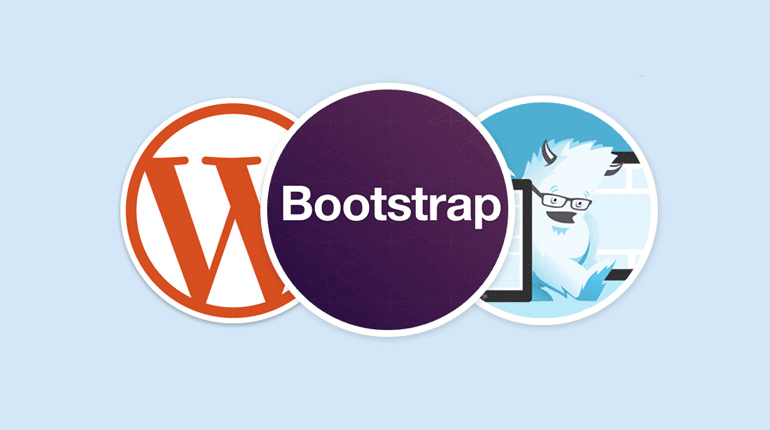



As a creator of one such tools, I recommend http://bootsnipp.com for copy paste snippets for Bootstrap
Also, new on the scene from somebody I know, prototyping tool http://divshot.com