I always like to keep a backup of my information and photos that I post to other sites/platforms. Now that Instagram has been bought by Facebook I wanted to find a solution to export my Instagrams – just to have them backed up – I still use and love Instagram (hey, if you’re also on Instagram, follow me!)
I found a pretty good solution that I want to share with you. It backs up my archives and sets up future Instagrams to be stored in my Dropbox account. (You can also use this service to download all your instagrams to your hard drive).
Note: if you want an easier way to do this than how I describe below, you might also want to check out Social Safe, which is another tool specifically made for backing up your Instagrams as well as likes and comments.
First, I used Instaport to download a backup all my Instagram photos that I’ve already taken. They came in a zip file that I downloaded. I then unzipped them, logged into my Dropbox account, created a folder called Instagrams inside my Photos subfolder.
Then I signed up for a service called ifttt (stands for if this, then that), connected my Instagram and Dropbox accounts, and used this recipe: Instagram to Dropbox:
This created a rule that every new photo I take with Instagram from now on will get automatically downloaded to my Dropbox Instagrams folder.
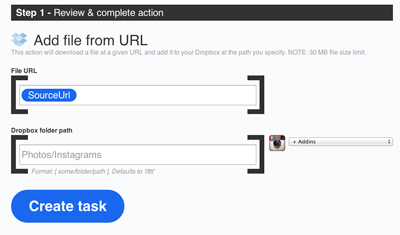
So now I have all my Instagram archives backed up – AND – I have a system setup to backup all my future Instagram photos too!
- Use Instaport to Backup existing Instagrams
- Use this ifttt recipe for set future Instagrams to save to Dropbox
P.S. You can also back your instagrams up to Evernote using ifttt, but I prefer Dropbox since that’s where I keep all my files.
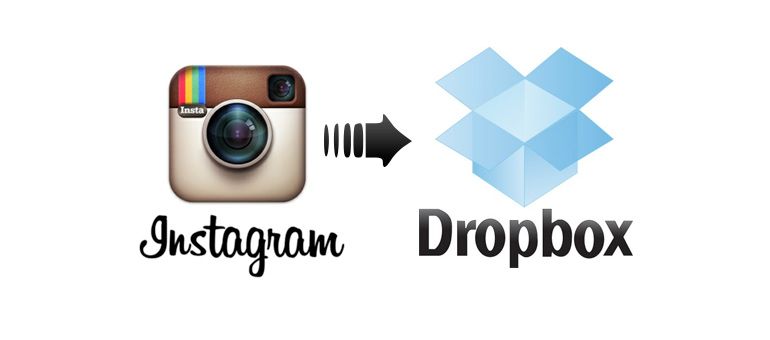
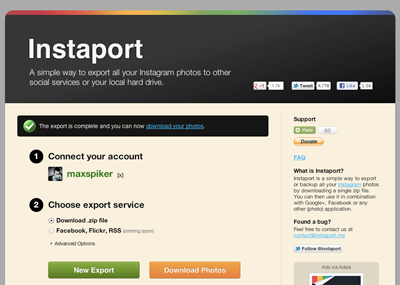
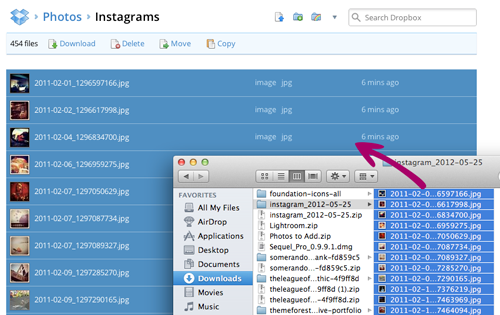




Also you can download photos from instagram with http://grabinsta.com website.
Am concerned by the permission issue “IFTTT would like access to all files and folders in your Dropbox.” – ALL files?! Err…no thanks. Is there a safe way to do this?