Update Dec 18, 2013: Check out Social Kit by Source – it makes this process a lot easier from right inside Photoshop.
I just helped a good friend of mine (re)launch a video film-making site and in the process I needed to create some custom graphics for his cover photos on various social networks.
Having to constantly Google all the pixel dimensions and sizes, I decided to make a reference for myself anyone else who wants to bookmark this page with the exact pixel widths and heights of each of the social networks’ cover photo sizes. In addidion, I though it would be cool to include free PSD’s you can download and use to help you create your own cover photos:
Twitter Cover
Size: Recommended 1252 x 626 px / On Page 520 x 260 px
Twitter recommends uploading a size of 1252 px by 626 px but scales everything down to 520 px by 260 px. If you want to future proof your cover size I’d go ahead and upload the larger version, but for now the normal size should be sufficient.
Facebook Cover
Size: 851 x 315 px
Facebook cover size is 851 px by 315 px and the profile picture that overlays it is 160 px by 160 px
Google Plus Cover
Size: Required 940 x 180 px / Cropped to 890 x 180 px
Google+ requires an image that’s at least 940px wide to upload but then crops 10 pixels off the left side and 40 pixels off the right side so the header ends up displaying a width of 890px when a visitors sees it.
Click the download buttons above to grab layered PSD’s that should help you design your own versions of these covers. Each Photoshop file is layered and includes guides that you can snap to that match the pixel dimensions that are needed. I also include a few hidden layers that should help you see what your finished cover will eventually look like in multiple ways.
Please feel free to copy and repost these as long as you link back to this page.
Cover Inspiration
Here are a few quality articles that I recommend if you need some inspiration to get started:
- Examples of creative Facebook Cover Photos (+ alternate template)
- How to Design the perfect Twitter header image (tutorial + alternate template)
- Creative Google+ cover designs
- Cheat sheet: Detailed pixel specs for social media image sizes
Hope you find the articles and templates useful. And one last thing…
You should follow me on google+ here.
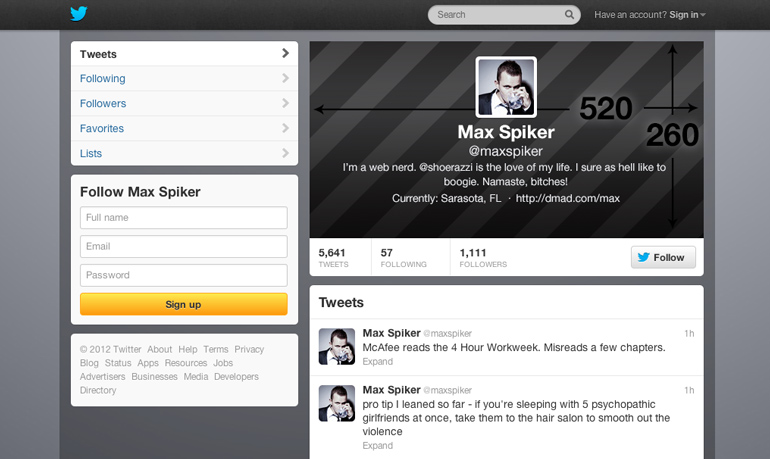
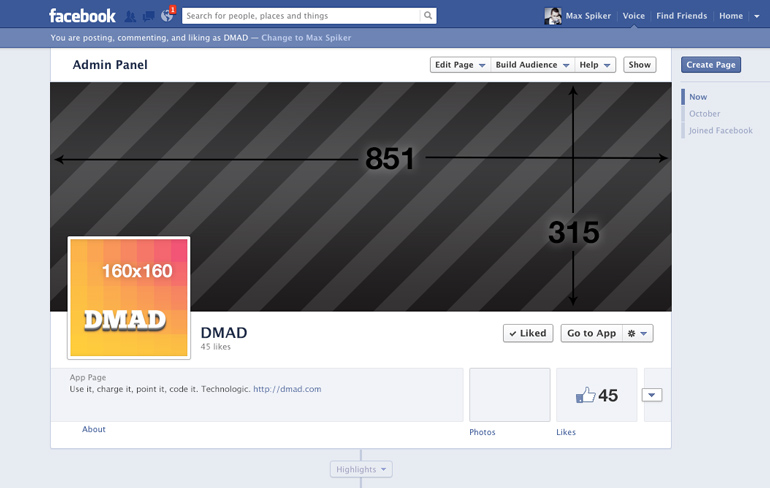
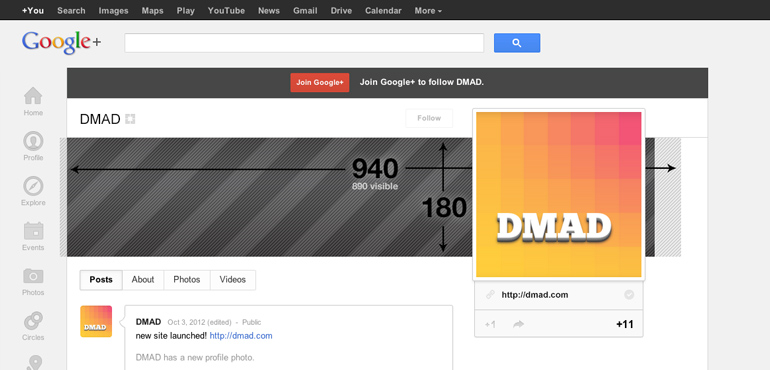



Thanks for these PSD’s….. This is going to make it sooo much easier to make all my social media profiles look similar :) Thanks!
Also, I you were looking for some type of pre-designed Free twitter headers, I was using http://freetwitterheaders.net before I found your templates…..
Thanks for putting this reference together. It was a pain to keep looking up the dimensions for each social header.
Joann
Thank you for sharing! Will be helpful in the long run :)
Thanks for this useful PSD!
Well done
Pingback: Templates PSD pour les entêtes des réseaux sociaux : Facebook, Twitter, Google Plus-Dadga
Thank you!!!!!! You are a lifesaver:)
Super duper helpful! I thank you kindly!!
Thank you for psd.
Good and usefull.
So… If twitter recommends 1252×626, why are your PSDs the current screen size.
The PSDs would be more helpful if they were the recommended size, though these will get the job done.
Thanks for being helpful.
because that’s the size it shows on the actual website right now. I think the larger dimension is just their way of future-proofing in case they change their current design & dimensions, but I often use the smaller size anyway.
Superb. Now I don’t have to whack myself every time someone asks me to create an image for their Facebook or Twitter or G+ … I was so lost most of the time. This is mega brilliant. Thank you so much for the PSD files. Life will be definitely easier now.
These are great! thank you so much :)
Thanks..these are great!!!
Fantastic. Very helpful tool. Greatly appreciate it!
Thank you, thank you, thank you very mucho
Thank you! Cheers man!
Pingback: Outstanding Free Twitter Background PSD Mockups
Thank you for psd.